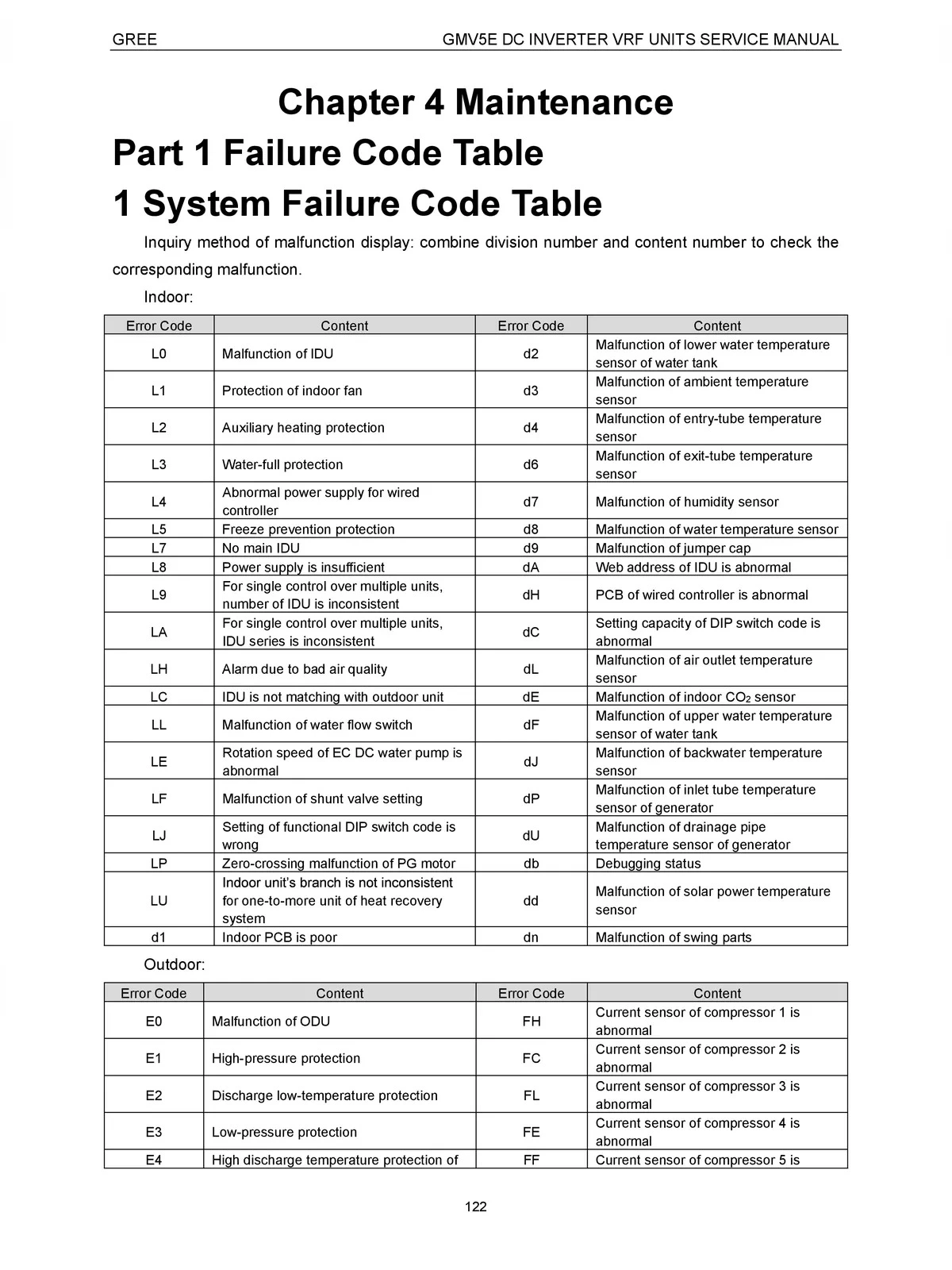Is the thrill of battling as your favorite Marvel hero in *Marvel Rivals* abruptly cut short by a frustrating error message? **Error Code 270 has become a recurring villain, disrupting the gameplay experience for many eager to dive into the hero-versus-hero combat.** This guide delves into the core of this connection conundrum, offering a comprehensive roadmap to reclaim your rightful place in the arena.
The virtual battlefield of *Marvel Rivals*, a game developed by NetEase Games, promises exhilarating team-based combat, pitting iconic Marvel characters against each other in dynamic arenas. However, the promise of action can quickly dissolve into frustration when Error Code 270 rears its ugly head. This error typically signals a problem connecting to the game servers, often stemming from issues on the player's end or, occasionally, from problems on the game's side.
Several key areas can contribute to the dreaded Error Code 270. Server status, for example, is a critical factor. Updates, maintenance, or unforeseen outages can lead to congestion or temporary downtime, which manifests as connection errors. Your internet connection's stability is another crucial piece of the puzzle. A shaky connection or a network configuration issue can easily disrupt your ability to connect to the game servers. Additionally, your firewall and antivirus settings might be inadvertently blocking the game's access to the internet, leading to connection problems. Corrupted game files or outdated game versions can also trigger the error.
When faced with Error Code 270, the first step is to determine if the issue lies with the game servers. There are a few ways to check server status:
- Official Channels: Monitor the official *Marvel Rivals* Twitter page for announcements about server status, scheduled maintenance, or known issues.
- Community Platforms: Check platforms like Reddit, Discord, and gaming forums to see if other players are reporting similar problems. This can help you determine if the issue is widespread.
- Third-Party Services: Use websites like Downdetector to gauge whether other players are experiencing connection problems.
If server status appears to be normal, the problem might be on your end. Here’s a step-by-step troubleshooting guide to try and resolve the issue:
- Restart the Game: Close the game completely and relaunch it. This can often resolve temporary glitches or connection hiccups.
- Restart Your System: A complete restart of your console or PC can clear temporary files and resolve underlying system issues that may be interfering with the game.
- Check Your Internet Connection: Ensure your internet connection is stable. Run a speed test to confirm you have a sufficient connection and that there are no issues with packet loss. Try restarting your modem and router.
- Verify Game Files: Corrupted game files can cause connection issues. Use your platform's game client (e.g., Steam, PlayStation Store) to verify the integrity of your game files. This will scan for and replace any corrupted files.
- Check Firewall and Antivirus Settings: Your firewall or antivirus software might be blocking the game's access to the internet. Ensure that *Marvel Rivals* is allowed to pass through your firewall and that your antivirus software is not interfering with the game. You may need to add an exception for the game in your firewall and antivirus settings.
- Clear Cache: Sometimes, cached data can cause issues. Clear the cache on your game platform (e.g., PlayStation, Xbox, PC) to remove temporary files that might be interfering with the game.
- Update the Game: Make sure you have the latest version of the game installed. Outdated game versions can have compatibility issues and connection problems.
- Reinstall the Game: As a last resort, try reinstalling the game. This can resolve any deep-seated issues that might be causing the error. Make sure to back up any important game data before you uninstall the game.
These steps have been proven effective to fix the Error Code 270 that indicates a server or connection problem. By methodically working through these steps, you can increase your chances of resolving the issue and returning to the action.
While the cause of Error Code 270 can sometimes be difficult to pinpoint, taking a systematic approach to troubleshooting can lead to a solution. By checking server status, confirming your connection, and addressing potential conflicts with your firewall or antivirus software, you can often eliminate the error and get back to enjoying *Marvel Rivals*.
Keep in mind that developers, like NetEase Games, often release updates and patches to address known issues. Staying informed about these updates and implementing them promptly is crucial for a seamless gameplay experience. Players should also check the official Marvel Rivals channels for news on maintenance and bug fixes.
Ultimately, tackling Error Code 270 requires patience and persistence. By following the steps outlined in this guide and remaining vigilant for updates from the game developers, you can overcome this frustrating obstacle and keep your focus on the battles ahead. With a bit of troubleshooting, you can reclaim your place among the heroes and continue to enjoy the thrilling world of *Marvel Rivals*.